Digital Presentation Platforms (DPP)
OUR TOOL BOX
A powerful strategic presentation platform with inspirational applications.
Our platform is designed to help you create more quickly, reuse more easily and communicate more effectively.
Our online digital presentation platform harnesses the very best applications and leaves a long-lasting impression.
Single IMAGEs
Choose from a range of image types to hold within your page. These could include photos, stylised images or graphics, or fully rendered content from our CGI team.







Image Carousel
Let your viewers see a range of images on loop. Gives a nice, clean feel and each image its own time to shine!
Bedroom
bdsiucgbdiouv
Office
Image Accordion Content Goes Here! Click edit button to change this text.
GYM
Image Accordion Content Goes Here! Click edit button to change this text.
Image Accordion
Show a slice of each image at once. Images respond as you roll the mouse over.
Pointer / Hotspot
Tell your viewers more about the image, hover over key points for more information to pop up. This information could be text or an image

Upstairs Office
image Montage
Take an existing photo and we can montage in whatever you need, to help tell a new story.
ShoeBox Image
Get high in the sky and understand the layout of your building, environment or anything else. These images help your viewer see the bigger picture in a way thats easy to understand, without any technical drawings.


Comparison Xray
Peel away the side of a building, show a product in two different states, compare between different finishes. Use the Comparison slider to tell 2 different stories with one image.
Compare: Before & After
See two states of an image, maybe day and night, before and after fit out? Show how your design, product or anything else will change that view.



Magnify: Detailing
Sometimes, an image is just so good that you need a closer look. Use our detailing plugin to get right in on the details.
Magnify: X-Ray
Want to add some drama, or allow your viewer to gradually explore and understand your image? Use the Xray function to pick away the layers and see whats going on under the hood.

360 Interactive
Click on the icon on the left to turn on configuration, and check out the ability to switch between floor finishes!
Spin around and edit your view in realtime, to give your viewers the flexibility to change their space, and give continued engagement and interest on your page.
Configurator
Configure and view 3d products, as well as 360s.
360 Tour
Use 360 photos or CGI imagery to give your viewer the full picture, from every angle! They’ll be able to spin around and jump from point to point, and explore a space at their own leisure.
360 Animated
Stick around for a while, and watch this 360 change gradually from day to night!! We use a series of 360s to show transition in a space.
Interactive shoebox
Spin around and explore a site from above
Video content
Choose from our range of animated content, product animation, flythroughs, cinematics, drone footage, explainer videos and more. Videos are digestible, drive up engagement, and have become the go to media for most sites of today.
00%
Diagrams / graphs
Get your copy across in engaging and useful ways. Our web designers can get your copy in to a range of formats to make it readable and easy to digest.
Want to see dpp in action? We’ll show you.
Are you ready?
Get a demo, try out cool features and learn how our DPP can make your team more efficient.